

Version 2.2, 24 April 1997
|
|
The Multi Router Traffic Grapher (MRTG) is a tool to monitor the traffic load on network-links. MRTG generates HTML pages containing GIF images which provide a LIVE visual representation of this traffic. Check http://www.ee.ethz.ch/stats/mrtg/ for an example. MRTG is based on Perl and C and works under UNIX and Windows NT. MRTG is being successfully used on many sites arrond the net. Check the MRTG-Site-Map.
MRTG consists of a Perl script which uses SNMP to read the traffic counters of your routers and a fast C program which logs the traffic data and creates beautiful graphs representing the traffic on the monitored network connection. These graphs are embedded into webpages which can be viewed from any modern Web-browser In addition to a detailed daily view, MRTG also creates visual representations of the traffic seen during the last seven days, the last four weeks and the last twelve months. This is possible because MRTG keeps a log of all the data it has pulled from the router. This log is automatically consolidated, so that it does not grow over time, but still contains all the relevant data for all the traffic seen over the last two years. This is all performed in an efficient manner. Therefore you can monitor 50 or more network links from any halfway decent UNIX box. MRTG is not limited to monitoring traffic though, it is possible to monitor any SNMP variable you choose. You can even use an external program to gather the data which should be monitored via MRTG. People are using MRTG, to monitor things such as System Load, Login Sessions, Modem availability and more. MRTG even allows you to accumulate two or more data sources into a single graph. |
In 1994 I was working at a site where we had one 64kbit line to the outside world. Obviously everybody was interested in knowing how the link was performing. So I wrote a quick hack which created a constantly updated graph on the web, showing the traffic load on our Internet link. This eventually evolved into a rather configurable Perl script called MRTG-1.0 which I released in spring 1995. After a few updates I left my job at DMU, to start work at the Swiss Federal Institute of Technology. Due to lack of time I had to put MRTG aside. One day in January of 1996, I received email from Dave Rand asking if I had any ideas why MRTG was so slow. Actually I did. MRTG's programming was not very efficient and it was written entirely in Perl. After a week or so, Dave wrote back to me and said he had tried what I had suggested for improving MRTG's speed. Since the changes did not help much, he had decided to rewrite the time-critical sections of MRTG in C. The code was attached to his email. His tool increased the speed of MRTG by a factor of 40! This got me out of my 'MRTG ignorance' and I started to spend my spare time developing of MRTG-2. Soon after MRTG-2 development had begun I started to give beta copies to interested parties. In return I got many feature patches, a lot of user feedback and bug fixes. The product you are getting now is the result of a wonderful collaboration of many people. I would like to take this opportunity to thank them all. (See the files CHANGES and CONTRIBUTORS in the MRTG distribution.) |
|
|
|
Q:The GIFs created by MRTG look very strange. Not all the
grid lines are drawn and ... Q: What is my Community Name? Q: I compiled your program and I get the following errors: at the command line I typed ./mrtg kirit.cfg and I get :
Can't locate Socket.pm in @INC at /SNMP_Session.pm line 27.
BEGIN failed--compilation aborted at /SNMP_Session.pm line 27.
BEGIN failed--compilation aborted at ./mrtg line 356.
A: You need to get Perl5 installed properly. Socket.pm comes with
Perl5 and is an integral part of Perl5. Perl5 comes
with compiled in defaults about where it should look for its libraries (eg
Socket.pm). Type 'perl -V' to see what your perl assumes ... And
get it fixed ... Eg by installing it properly.
|
There are two mailing lists for MRTG available. One is called 'mrtg' and is a discussion list for users and developers. The other is called 'mrtg-announce' and is a low volume list for MRTG related announcements. To subscribe to these mailing lists, send a message with the subject line subscribe to either mrtg-request@list.ee.ethz.ch or mrtg-announce-request@list.ee.ethz.ch. For posting to the mrtg list use the address mrtg@list.ee.ethz.ch. Further information about the usage of the mailing lists is available by sending a message with the subject line 'help' to either one of the request addresses. For past activity there is also a mailing list archive available: http://www.ee.ethz.ch/~slist/mrtg |
By Stuart Schneider <SchneiS@testlab.orst.edu> These are some basic notes on getting MRTG 2.0 running on a WindowsNT system (server or workstation versions of NT will work, as well as Win95 in most cases). The prerequisites for running MRTG are:
The MRTG 2.0 port was tested using build 110 of the Win32 Perl 5 and with Service Pack 4 installed on a NT 3.51 server. With the prerequisites taken care of, the hard part is compiling the rateup program as a Win32 character mode executable so that it can be called from Perl. A version compiled with Watcom C/C++ 10.6 and a statically linked GD library is available here. The next step is to modify the MRTG script so that the $main::OS variable is set to 'NT'. At this point, create your mrtg.cfg configuration file and call 'perl C:\mrtg\mrtg c:\mrtg\mrtg.cfg' at regular intervals (there is a NT cron daemon that works well available from most of the SimTel mirrors). If you have any questions about this program,
or have it up and running, |
 |
 |
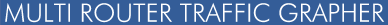 |
| 2.1-1997/04/24 | Tobias Oetiker <oetiker@ee.ethz.ch> and Dave Rand <dlr@bungi.com> |