Customizing Black & White
Gonna be some changes ’round here
While poking around the game Black & White’s directories, I discovered that the most of the objects in the different lands are initialized in plain text files. Being the curious type, I had to explore them. Here’s a few lines from Land1.txt:
CREATE_TOWN(0, "1865.61,2641.24", "PLAYER_ONE", 7, "NORSE")
SET_TOWN_BELIEF(0, "PLAYER_ONE", 9.238012)
CREATE_PLANNED_ABODE(0, "1922.48,2717.17", "NORSE_ABODE_WONDER", 916, 250, 0, 0)
CREATE_ABODE(0, "1755.09,2692.52", "NORSE_ABODE_C", 4710, 990, 0, 0)
CREATE_VILLAGER_POS("1762.85,2692.48", "1755.09,2692.52", "NORSE_FORESTER", 21)
CREATE_VILLAGER_POS("1762.85,2692.48", "1755.09,2692.52", "NORSE_HOUSEWIFE", 24)
While most of the commands are self-explanatory (albeit with cryptic parameters—why would a villager need not one but two positions? Is one where he or she lives?), a few had me scratching my head. What do CREATE_MOBILE_STATIC and CREATE_MOBILEOBJECT do? How does a MOBILEOBJECT differ from a MOBILE_STATIC? Time for research!
After modifying the files and restarting the game several dozen times, I’ve got a pretty good idea of what CREATE_MOBILEOBJECT and CREATE_MOBILE_STATIC do. Both create things you commonly run across, like fence segments and rocks, along with a few that are rare, like teddy bears. The following sections summarize what I’ve discovered about these commands.
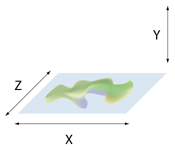
A note on coördinates
Black & White’s 3D coördinate system uses (x,z) pairs for map coördinates, and y for elevation above sea level. The game begins at Land One’s southwestern tip. x increases eastward; z increases northward.
CREATE_MOBILEOBJECT
This commands looks like this:
CREATE_MOBILEOBJECT("x,z", type, ?, size)
Parameters to this command:
| parameter | purpose |
|---|---|
| x | The object’s east-west position |
| z | The object’s north-south position |
| type | Which object to create (see MOBILEOBJECT types below); allowed values 0-19 |
| ? | (I haven’t figured this one out—capacity? Y-rotation?) |
| size |
This command accepts twenty different values (0-19) for object type. However, some of them duplicate others in appearance, although their Help description (found by pressing F1 while hovering over the object) can be completely different from what is displayed. (Most intriguing is the “kid cube”: a cube whose faces are black & white photos of a child. Is it the son of the game’s creator?) If the Help description differs from the appearance, I put the Help description in parentheses.
MOBILEOBJECT types
| type | appearance |
|---|---|
| 0 | barrel |
| 1 | Egyptian cart |
| 2 | pot |
| 3 | pot |
| 4 | kid cube (Food) |
| 5 | lump of poop |
| 6 | kid cube (Water jug) |
| 7 | arrow |
| 8 | kid cube (Ball) |
| 9 | cart |
| 10 | pot (Food) |
| 11 | pot ("Yes, wood") |
| 12 | pot (Food) |
| 13 | pot (Wood) |
| 14 | pile of Wood ("A pile of Wood, cast by Miracle") |
| 15 | crops |
| 16 | kid cube (various random humorous descriptions, e.g. "Maybe this is something we’ll put in the sequel") |
| 17 | white mushroom |
| 18 | blue mushroom |
| 19 | toadstool, red with white spots |
CREATE_MOBILE_STATIC
The other obscure command is CREATE_MOBILE_STATIC, which has this syntax:
CREATE_MOBILE_STATIC("x,z", type, elevation, x-rotation, y-rotation, z-rotation, size)
Parameters to this command:
| parameter | purpose |
|---|---|
| x | The object’s east-west position |
| z | The object’s north-south position |
| type | Which object to create (see MOBILE_STATIC types below); allowed values 0-60 |
| elevation | Height above landscape (not sea level)—objects set too high will float in air |
| x-rotation | Rotation about the game’s east-west axis |
| y-rotation | Rotation about the game’s up-down axis |
| z-rotation | Rotation about the game’s north-south axis |
| size |
MOBILE_STATIC types
This command creates objects of many different types: 61, to be precise. However, most of them are different varieties of rocks.
| type | appearance | notes |
|---|---|---|
| 0 | short fence | The description calls this type of fence “Celtic” |
| 1 | tall fence | |
| 2 | gray boulder | See Throwing Stones challenge in land 1; automatically replenishing? |
| 3 | kid cube | Help: “Dead tree” |
| 4 | physical shield | don’t know whether it’s active |
| 5 | Singing Stone | vertical stone with rune on it |
| 6 | brown spot on ground | See Singing Stones challenge in land 1 |
| 7 | blank | |
| 8 | bonfire | |
| 9 | kid cube | Help: “Creature cage” |
| 10,11 | shark head totem | Help: “An idol. And it’s not you.” |
| 12 | kid cube | Help: “Vortex” |
| 13 | kid cube | Help: “Teleport site” |
| 14,15 | unbreakable rock | Help: “This stone is crying” |
| 16-47 | stones | Eight different shapes, each of which is available in four colors. To get a stone of shape (0-7) in color (0=gray, 1=greenish, 2=orange, 3=black), set type to 16 + shape×4 + color. |
| 48 | altar for sacrifice | flat black stone |
| 49 | Gate Stone (ape) | See Gate Stone challenge in land 1 |
| 50 | Gate Stone (uncarved) | See Gate Stone challenge in land 1 |
| 51 | Gate Stone (cow) | See Gate Stone challenge in land 1 |
| 52 | Gate Stone (tiger) | See Gate Stone challenge in land 1 |
| 53 | beach ball | |
| 54 | teddy bear | See Grabbing challenge in the God’s Playground |
| 55 | die | |
| 56 | bowling pin | |
| 57 | bowling ball | |
| 58 | sculpture of woman | Help: “Sculpture in progress” |
| 59 | brown spot on ground | See Singing Stones challenge in land 1 |
| 60 | semitransparent octahedron | Help: “A meteor”, though it appears in the game as Land 3’s Guardian Stones |
Using these commands
Step #0: find the Land1.txt, Land2.txt, ... files and back them up! If you screw up, you’ll need to restore them, or else you may have to reinstall the game. The files are in the Scripts subdirectory of your Black & White installation.
Black & White loads each script file only once per game, the first time you visit that land. That’s not per game session, that’s per continuing game. If you’re playing Land 4, the only land you can change is Land 5. Any other modifications will be ignored. (This makes sense, since the files are used to initialize a land on your first visit to it. After you’ve uprooted trees, built new buildings, etc, the state of the land is saved along with your game, and reloaded at the start of the next session.) If you just want to experiment with the land files, make modifications to Land1.txt and start a new game.
Note that entering an invalid parameter (e.g., giving CREATE_MOBILE_STATIC a type of 61) will crash the game.
So: make your changes to a land file, start a new game, check your changes, and repeat until you’ve got it right. It’s a tedious process, but the results can be amusing.
There are plenty of things to modify that I haven’t yet mentioned: villagers and their abodes, the one-shot spells fireflies leave behind, town belief, forests and trees, the weather... there’s lots to play with.

Just be careful about what you change, or things could end badly.
Postscript, . As you might expect, I wasn't the first person to decode this information.
Last updated 7 April 2007
http://www.rdrop.com/~half/General/GameTips/black.and.white.html
All contents ©2005 Mark L. Irons